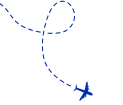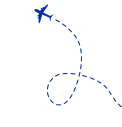In today’s data era, it is necessary to understand to obtain and view data from actionable insights. Everyone knows data is the most powerful tool and helps to recognize new trends, make decisions, conduct analysis, and set goals.
With the acceptance of digital advancement, industries have leveled up. This has led to advancement in data visualization. It has become an important part of the business to understand the layers and patterns in the data. Now, many interesting data visualization tools are available for the new era’s business professionals.
With Data visualization services, professionals obtain raw data and turn it into an easy form to understand with charts and graphs. In this post, let’s cover the basics of data visualization tools and their significance. We will also cover the top six data visualization tools with their features.
Definition Of Data Visualization
Representation of data through graphs and charts is known as Data Visualization. In this method, the data is categorized efficiently with the help of graphs, charts, maps, and other tools. Additionally, the data will be represented understandably and uniquely. It is helpful for people from non-technical backgrounds to understand it easily.
What Are Data Visualization Tools?
Data Visualization Tools are designed software that showcases information in a visual format. The visualized data is easy to understand, use and share. It is helpful for business professionals and their teams of statisticians and analysts in creating visual data models. These tools have specialized features integrated with a user-friendly interface, AI, machine learning, database connections, and other specifications. These automated features of Data visualization consulting services make it simple to conduct different functional and business operational activities.
Here are the top six data visualization tools:
1. Tableau
Tableau is an efficient data visualization tool that is helpful for business professionals, data analysts, statisticians, scientists etc. It will give you a clear opinion of the data represented. It is a popular tool due to its rapid data output rate. Moreover, it offers advanced security settings for handling security issues.
Features Of Tableau
1. Tableau Dashboard
The users can enjoy wholesome data visualization with its visual objects, text, etc. It will present data in the form of stories and enables multiple views. It is designed with various layouts and formats.
2. Collaboration and Sharing
Tableau is a convenient platform for collaborating and sharing data with other users. Data can be instantly shared in sheets, dashboards, etc. Users will have real-time data access.
3. Live and In-memory Data
It will help connect live data sources. Moreover, users can extract data from external sources as in-memory data. It gives great flexibility for the users to use without any restrictions.
4. Data Sources in Tableau
It offers several data source options to connect. It includes spreadsheets, relational and non-relational databases, on-premise files, data warehouses, on-cloud data, big data, etc.
5. Advanced Visualizations
It has a wide range of visualizations modes: a histogram, bullet chart, Gantt chart, treemap, motion chart, and boxplot.
2. Zoho Analytics
Zoho Analytics is a popular Data Analytics software. It will help to create great data visualizations based on availability data. This is also Business Intelligence software. You can collect data from different sources and combine them to form multidimensional data visualizations. Business professionals can publish their reports with their colleagues and drive engagement.
Features Of Zoho Analytics
1. Connect To Any Data Source
Business professionals can fix their business data with the Zoho analytics consultant. It connects to various data sources for in-depth analysis and reporting.
2. Insightful Reports and Dashboards
It has a drag-and-drop interface to represent insightful reports. The software has great visualization components like charts and widgets to create engaging dashboards. The dashboards have various interactive components, such as contextual filters and drill-downs.
3. Data Preparation and Management
DataPrep is a management application for seamless management and creation. It helps to cleanse raw data and transform it to conduct in-depth analysis.
4. Deep Analysis
It has pre-built analytical functions to perform deep analysis and derive key metrics. It has a spreadsheet interface for data addition, metrics analysis and reporting.
Also Read: Importance Of Power BI In The Renewable Energy Sector
3. Microsoft Power BI
Microsoft Power BI is another famous Data Visualization software that lets the creation of data-driven business intelligence culture. It is a cloud-based data software that combines data from various sources into a single form. Its Data visualization consulting services offer self-service analytics tools to aggregate, analyze, and share data. It has multiple data visualizations, built-in Excel integration facilities, and Artificial Intelligence capabilities.
Features Of Microsoft Power BI
1. Attractive Visualizations
The platform offers various attractive visualizations. It will help with reports and dashboards. Business professionals will choose simple and complex visualizations to present their data sets.
2. Get Data Feature
This feature helps users to specify and select from different data sources. The data sources are from on-premise to cloud-based. New sources are included every month.
3. Customizable Dashboards
It has a collection of visualizations that offer insights into data. The dashboards are composed of multiple visualizations known as tiles.
4. Informative Reports
Reports of this software have different visualization types. It showcases a structured and complete presentation of data to reveal important insights from data.
5. Natural Language Q&A – Question Box
The software has a unique Natural Language Q&A feature. It lets the user ask questions in natural language. They can also search for data within the system.
4. Klipfolio
It is a Canadian business intelligence platform that offers the best data visualization tools. It lets the user access data from multiple sources such as databases, spreadsheets, web services applications, and files. It is also applicable to create custom drag-and-drop data visualizations on this platform. You can choose different data representation options such as graphs, charts, scatter plots, etc. The software has specialized tools to execute complex formulas to solve data problems.
Klipfolio enables making better data-driven decisions with the help of its dashboards. Moreover, it is easy to use with simple architecture and design with no coding required.
Features Of Klipfolio
1. Simplified Data Sets
The platform offers a wide range of data visualizations from a data source. Users can extract raw data into the dashboard.
2. BI Tools Integration
Data analytics reporting becomes easier, integrating BI tools such as Domo, Looker, Qlik, and Microsoft Power BI for better data enhancements.
3. Holistic BI
Users will get a complete visualization of business metrics across data sources. It collects and displays data in one place through data merging and connectivity.
4. Data Visibility
Business professionals will get better visibility into business data and understand them by gaining real-time reports.
5. SAP Analytics Cloud
SAP Analytics Cloud is one of the major business intelligence tools offering Data visualization services. It helps to create visualizations to predict outcomes. The platform offers the latest modeling tools to alert possible errors in the data. It lets the users categorize various data measures and dimensions.
It also offers Smart Transformations for visual enhancements visualizations. When you have any queries related to business and data visualization, the platform offers improved customer satisfaction using natural language technology and conversational artificial intelligence.
Also Read: Harness The Growing Power Of Data Visualization In Fintech
Features Of SAP Analytics Cloud
1. Data on the Go
It is the latest addition to SAP’s intelligent business toolkit. It can integrate with SAP S/4HANA. It is helpful to carry business data operations to a smaller screen. It offers flexibility to control a cloud network.
2. Customized Dashboard
It allows access to customized dashboards. Business professionals can easily navigate through different files and folders to fetch data with a distinctive look based on your business aspects. With SAP Analytics Cloud, business professionals can access data over a launchpad.
3. Real-time Cloud Insights
SAP Analytics Cloud allows users across an organization to use its analytics tools. The native language functionality of the application makes it easy for users of every level to generate immediate insights and improve decision-making.
4. Collaborative Planning
The platform binds multiple aspects to one platform. It allows businesses to plan effectively for the future. It also consolidates powerful elemental HR, finance, supply chain, and sales data into a single planning process.
5. Live Data Connection
Its integration with SAP S/4HANA allows businesses to make necessary changes in one place in the cloud without manual intervention.
6. Looker
Looker is another top data visualization tool for businesses. It is helpful to go in-depth into the data and obtain insights. It offers real-time dashboards for in-depth analysis. Business professionals can make great decisions based on the visualizations presented.
Features Of Looker
1. Draw Quick Insights
It simplifies the complexity of insights from complex datasets. It allows users to easily get actionable data insights.
2. Discover Trends and Patterns
Trends can easily discover data presented in a visual format.
3. Swift Connections Between Strategy and Insights
It bridges the gap between insights and decisions to help businesses understand data and its correlation. Users can understand the root causes effectively and solve problems faster.
4. Discover Ways Of Interpreting Data
Users can make stories with their data with this tool. It offers excellent graphic visualizations with line charts, heat maps, box charts, area charts, pie plots, donut charts, scatter plots, etc.
Final Thoughts
Data visualization tools make it easier and quicker to make data-driven decisions. It becomes flexible to create charts and graphs for the customizable dashboard. The tools integrated with automation and specialized features process information rapidly. Further, the information will be utilized to enhance productivity in business.
Therefore, these tools are highly beneficial for businesses. Business professionals must check out for efficient and specialized featured Data visualization services for functional usage of data with better representation.
GetOnData provides Data Analytics Services for enterprises to make decisions, conduct analysis, and set goals. It is valuable for business experts and their teams of statisticians and analysts in making visual data models.