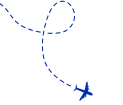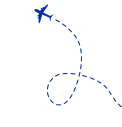The idea of reinventing the scope of business intelligence has now evolved with Google Looker. This innovative solution is a self-service intelligence tool that solves one major problem for businesses: tracking the SQL and NoSQL-based Big Data sources.
Why is it a leading Business Intelligence (BI) tool over its competitors? It is because, unlike other tools, Looker doesn’t emphasize attractive visualizations but forces you to understand the data relationship and structures.
In simple words, Looker intends to make it easy for you to gain insights from the data. After acquiring it in 2020, Google has implemented new plans. We shall learn more about it further in this article. Follow on till the end!
What’s Best Can Looker Offer?
Several Looker consulting services are available to educate you on how to utilize the best out of it. You can always take the help of those experts if you are just starting with core utilization of data for escalating your business.
But, to help you understand the potential of Looker, here is a glimpse at what’s best your business can acquire with the integration of Looker onto your operational and data analytics practices:
Multi-Cloud Friendly
With the multi-cloud strategy, Google Looker allows you to run workloads and apps on your preferable databases and clouds. Moreover, you get to create insights and also automate processes with data, irrespective of where it lies.
You can power the data experiences from Google cloud or the on-site systems. You can use the flexible multi-cloud strategy by properly optimizing the cloud cost and usage.
Scope of Customization
Looker has built-in UI components that developers can use to create new data experiences, eventually speeding up the development workflows. Moreover, the developers also use this platform to build and deploy their custom applications for data analytics or use built-in apps such as marketing, sales, and web analytics to streamline the process.
Easy Data Filtration
You can easily obtain your crucial information from the cosmos of databases right from the central dashboard. Data can be pulled out from the platform at any time, whenever it is needed. Therefore, it becomes easy for businesses to compare the data at all times, and in all scenarios, by easily pulling it out from Looker.
Also Read: What Are The Steps To Implement Looker Business Intelligence Software?
Enables with Action-Oriented API
Google Looker introduces a necessary API that uses your data to help you schedule reports, run queries and provision new accounts. Anything you can do over the Looker application can now be done through the Looker API.
There is more to Looker and these features. You can learn more about it by connecting with a professional Looker consulting partner.
‘Space’ Feature
Looker is enabled with a feature, ‘Space,’ which will make it easy for you to manage the Dashboards and Looks. It is more like a container that works towards storing these two elements of the tool. Moreover, you can also create more than one Space to build a hierarchy of folders to represent a file system.
Control and Permission Management
Looker has a sophisticated set of features that enables it to support permission and control accessibility or management. With Looker, you come across Content, Data, and Feature access.
Content access enables you to manage permissions over the ‘Spaces.’ Data access enables you to manage permissions of which data the users are allowed to view. It is executed with the use of access filters.
Feature access allows you to manage what actions a user can take over Looker or its data. It is executed by creating custom roles with granted permissions.
How to Get Along with Looker?
If you are looking out for Looker implementation, then here are a few steps you must keep in mind and adapt:
Determine Whether Your Data is Ready for Analytics
You must organize an audit for your data to determine its format, type and storage location. You need to ready your data for analytics before integrating a Business Intelligence tool to get along with the further work.
To ensure your data is ready for proper analytics, you must discover it, reformat it, combine the data sets into logical groups, store it and transform it. Only then can you be sure your data is ready for Google Looker’s analytics.
Understand How Your Company Needs Business Intelligence
You might have to partner with several business stakeholders to learn how to use analytics and how it can be advanced shortly. Take note of what features are important for your business intelligence needs.
Review the Compliance and Data Governance Aspects
You can talk to your Looker consultants and ask about the compliance and data governance concerns of using this tool. Consult with your technology leaders and get valuable perspectives on how beneficial this inclusion will be.
Also Read: Harness The Growing Power Of Data Visualization In Fintech
Partner with a Professional Implementation Service Provider
The best way to make the most out of this tool is by taking up Looker implementation services by a professional. You will have consultants to educate you about this tool and how it will help you grow your business. After that, they will ensure that your team has the skills and expertise to deal with Looker solutions.
You don’t have to go through the four steps above if you have already hired a professional. They will take the hassle of prepping your company to get ready for a BI tool integration.
Conclusion
So, this was the introduction of a new Business Intelligence (BI) tool by Google, which has powerful features over its competitors. If you don’t just want a dashboard with insights, but a more detailed view of what you did and can do with your business to grow, then Looker is your stand-out option among all.
Looker is not free and has no unpaid trials. You got to pay around $3000 to $5000 for a month. The starting plan offers service for ten users. The features are outstanding and truly commendable in reaping productive benefits. So, ensure you don’t miss out on this evolution of business analytics.
Looker has built-in UI components that developers can utilize to make new data experiences, ultimately running up the development workflows. GetOnData Provides business intelligence implementation for enterprises. We can help with data visualization techniques